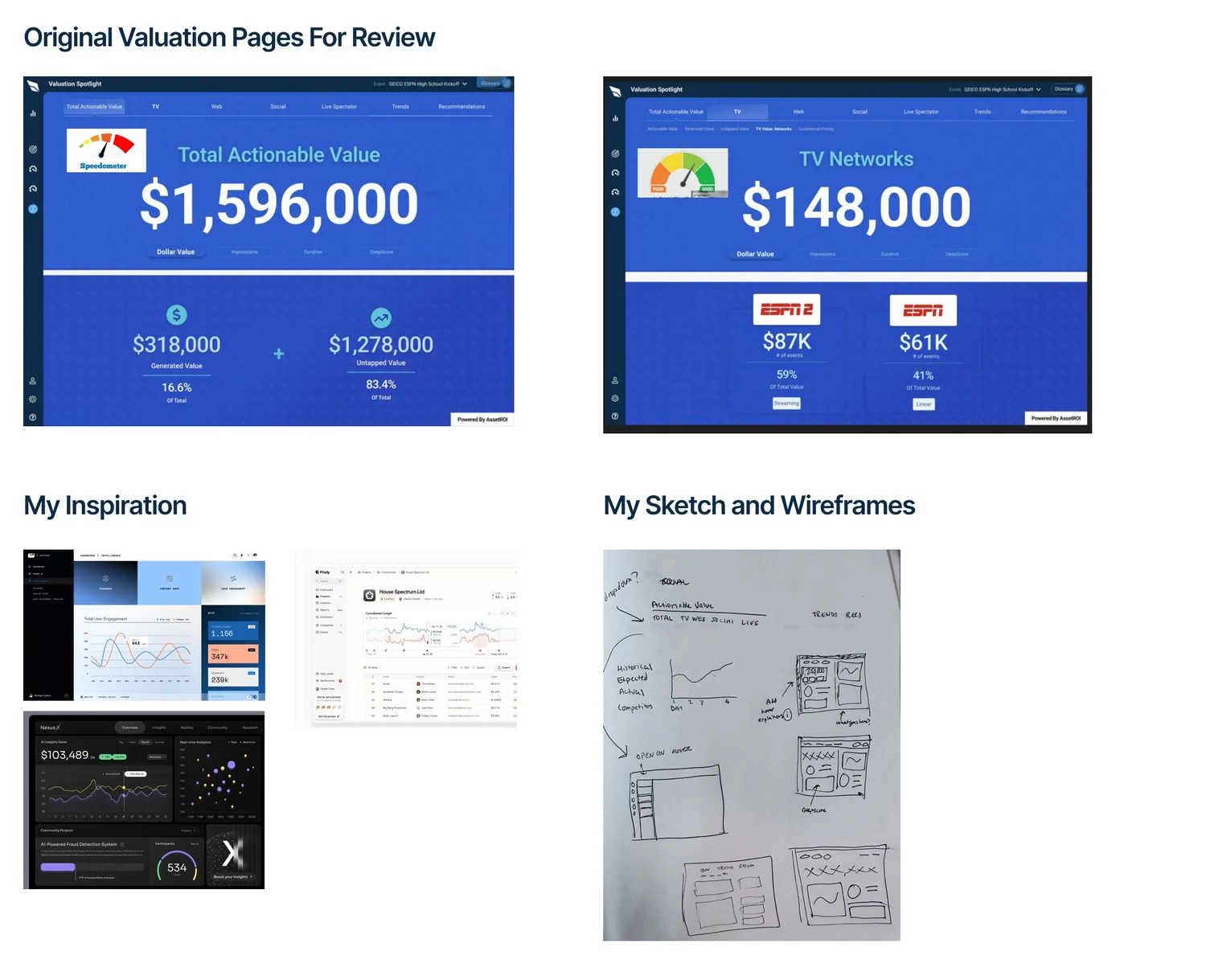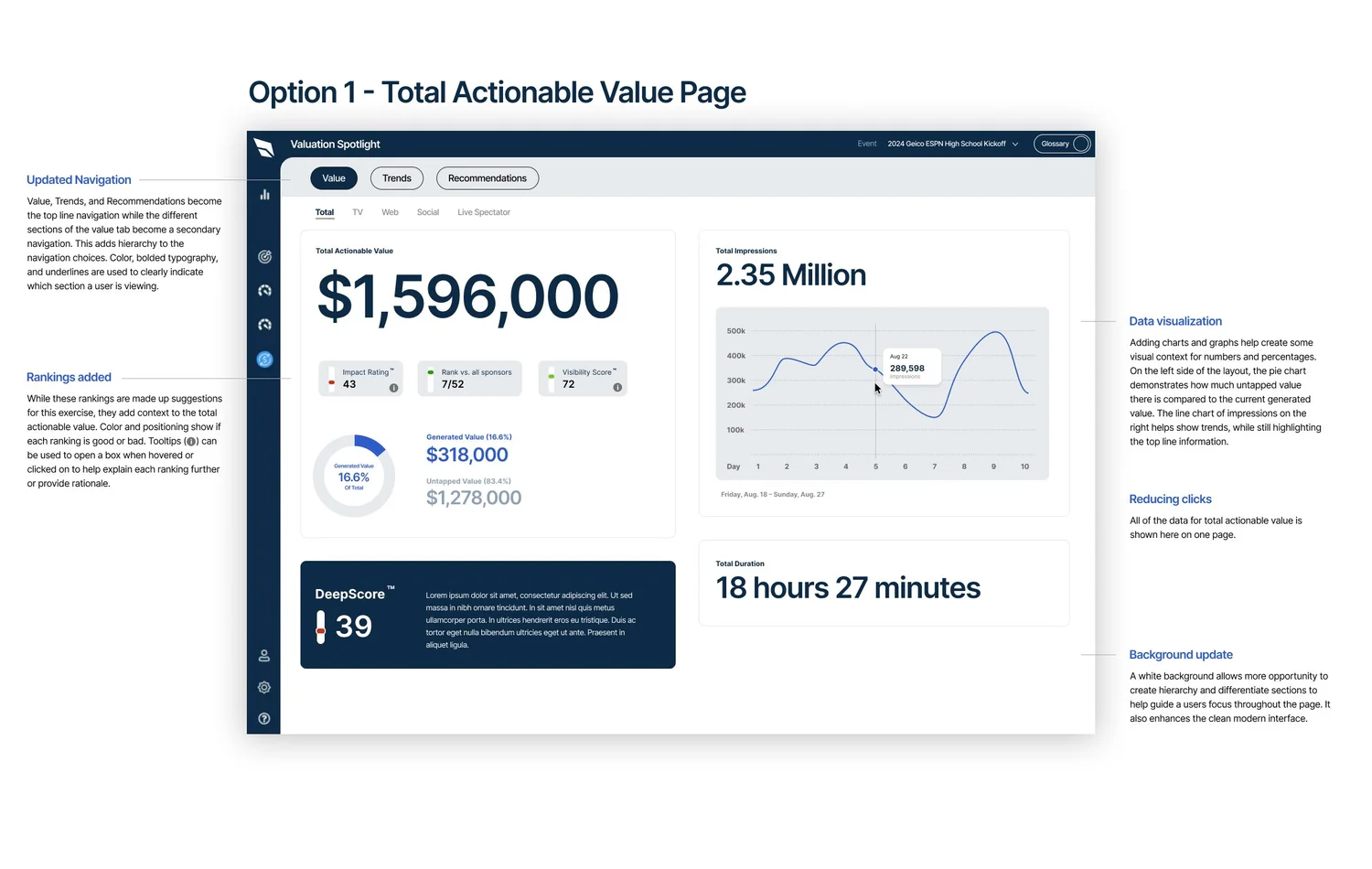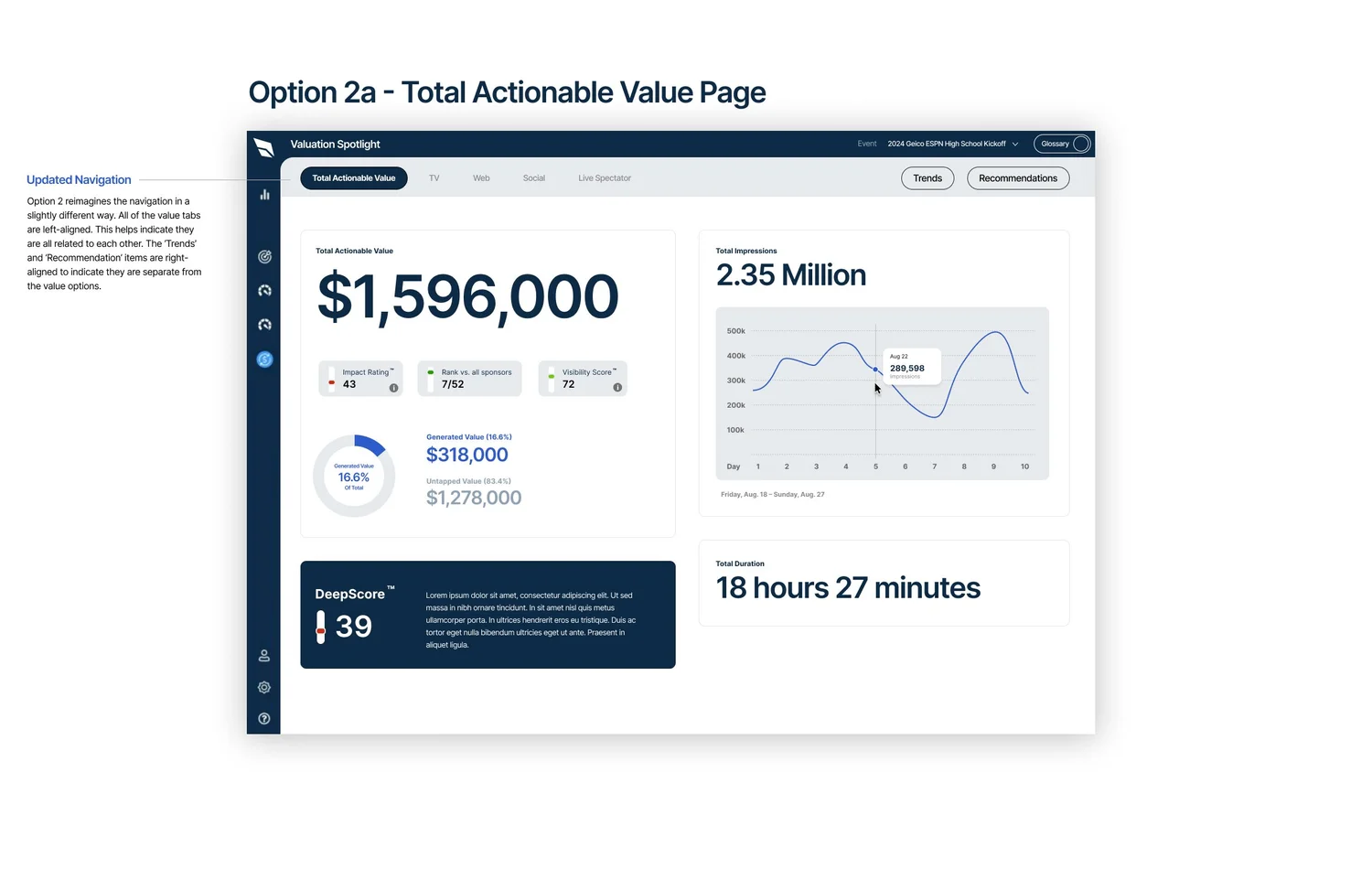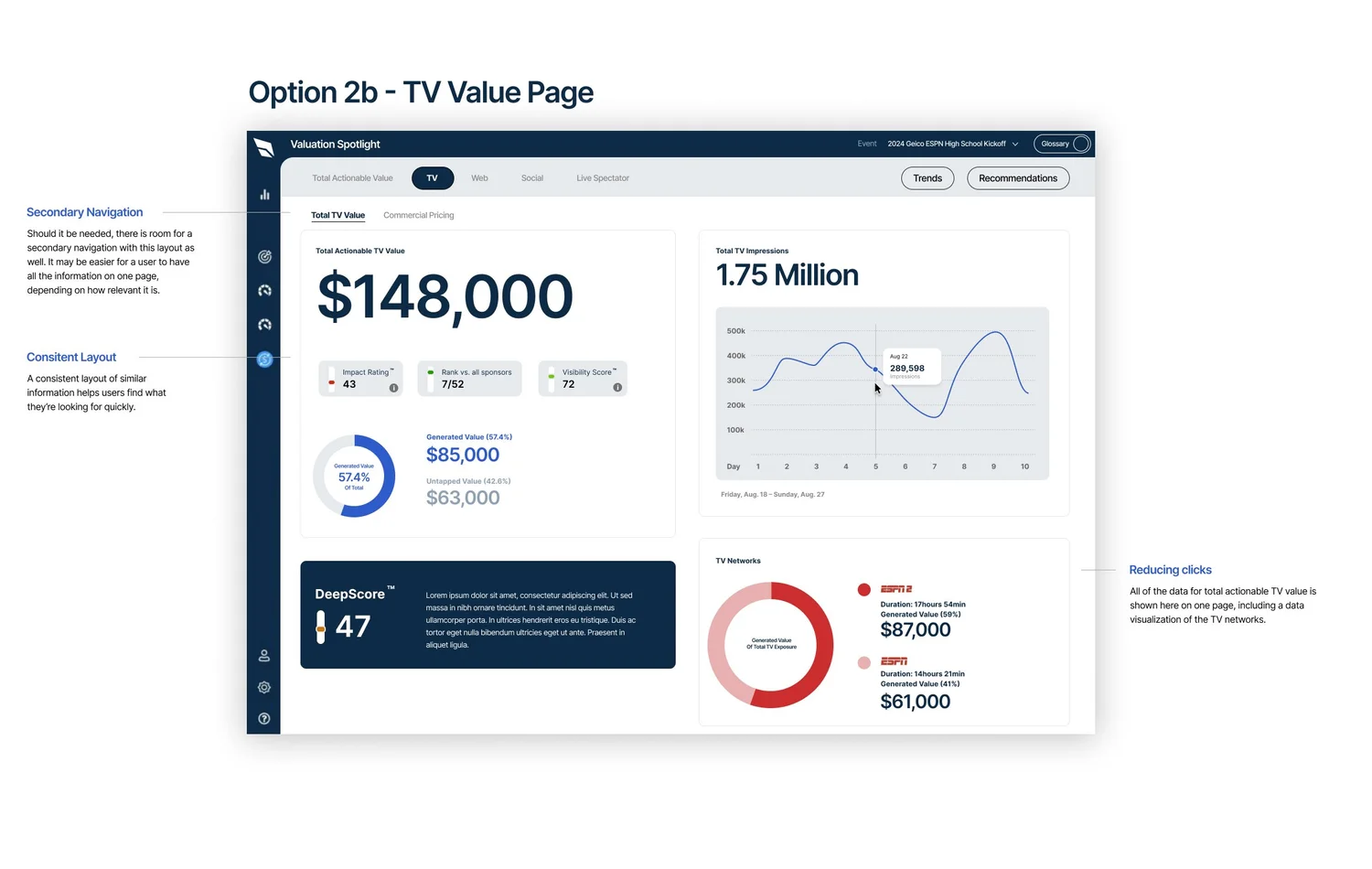Redesign solutions
• Updated Navigation: Top-level navigation now includes “Value,” “Trends,” and “Recommendations,” while category-specific navigation (TV, Web, Social, Live Spectator) sits just below.
• All Metrics on One Page: Each category page now shows dollar value, impressions, duration, and DeepScore in one view. This reduced ~20 clicks to just 4.
• Data Visualization: A pie chart highlights generated vs. untapped value, while line graphs display impression trends.
• Value Rankings: Impact rating, sponsor rank, and visibility score give users context at a glance.
• Clean Background: White background improves scan-ability and visual hierarchy.